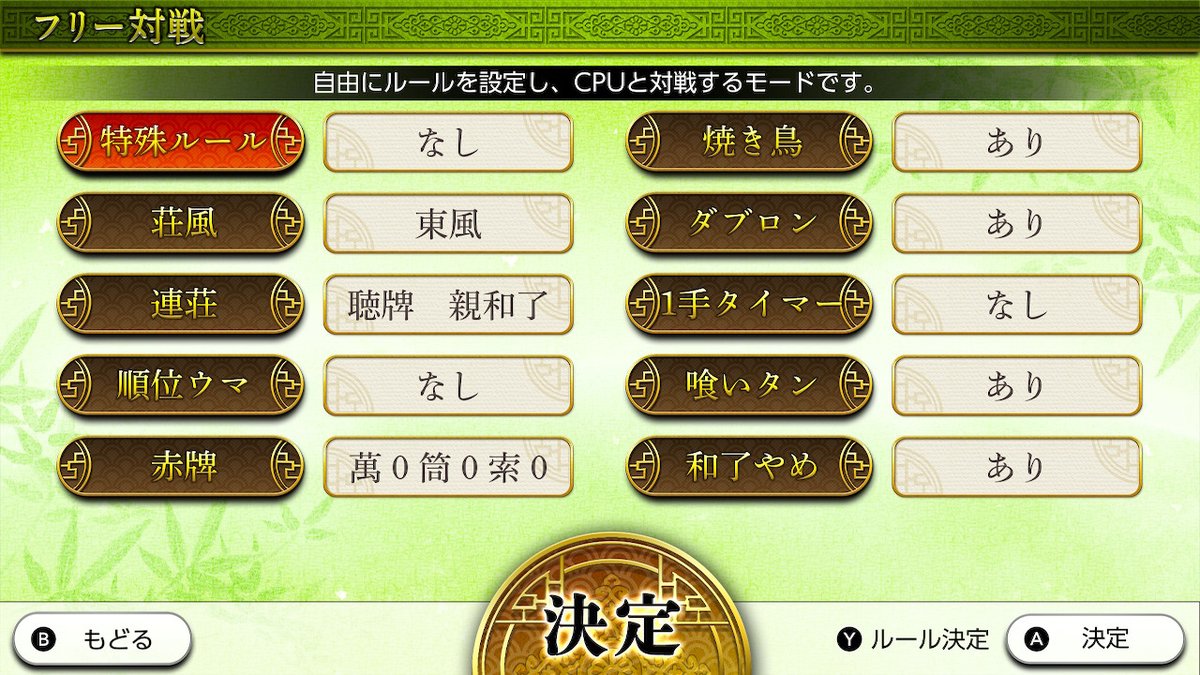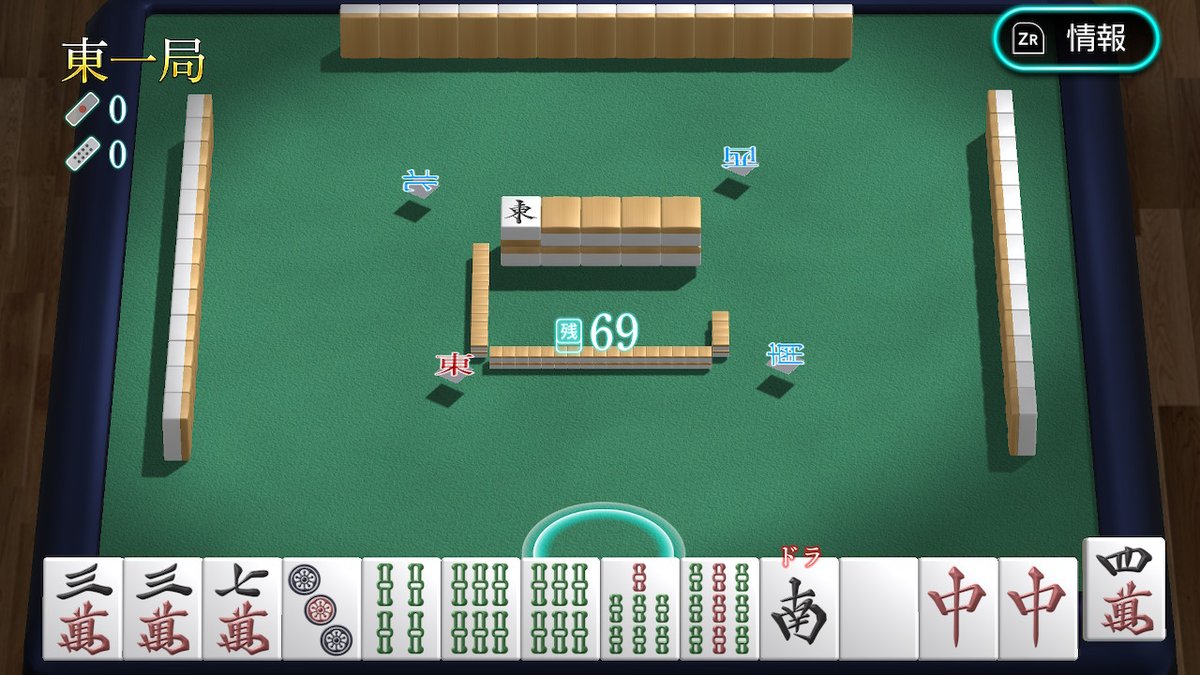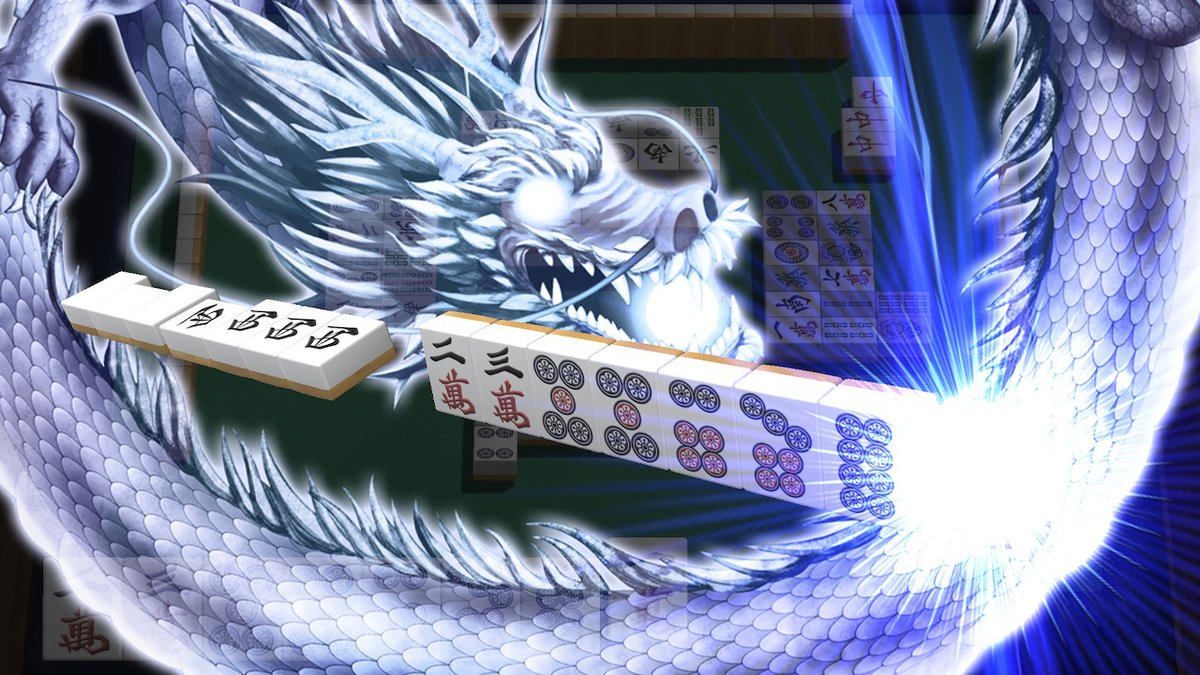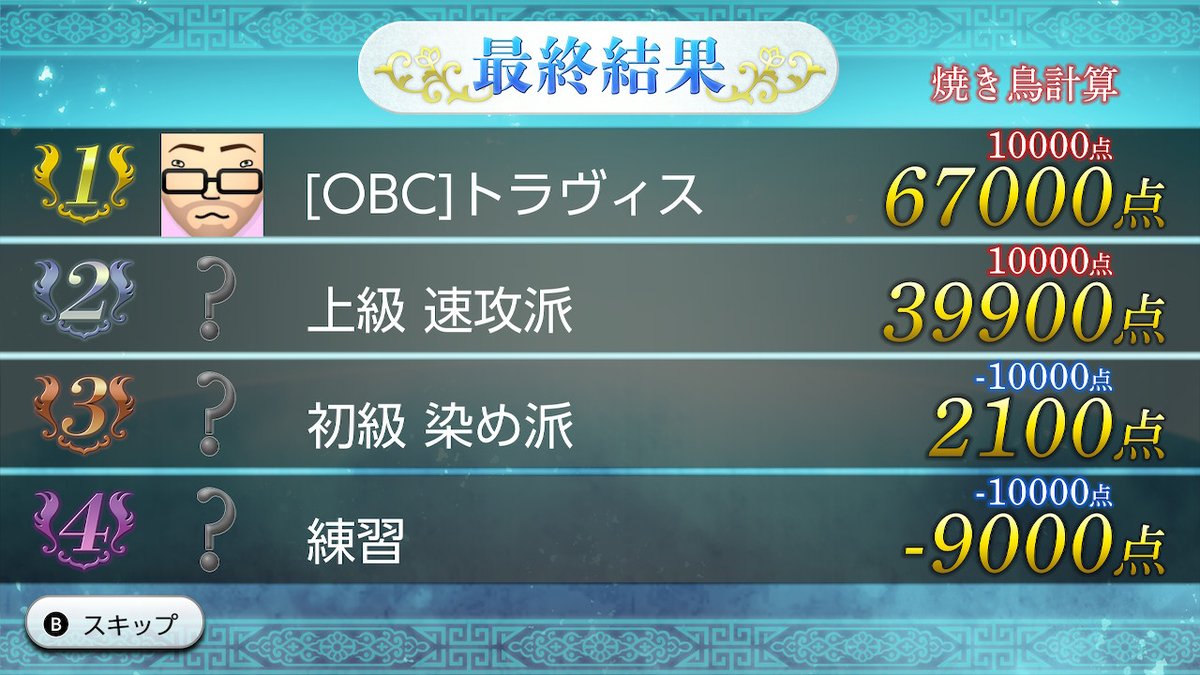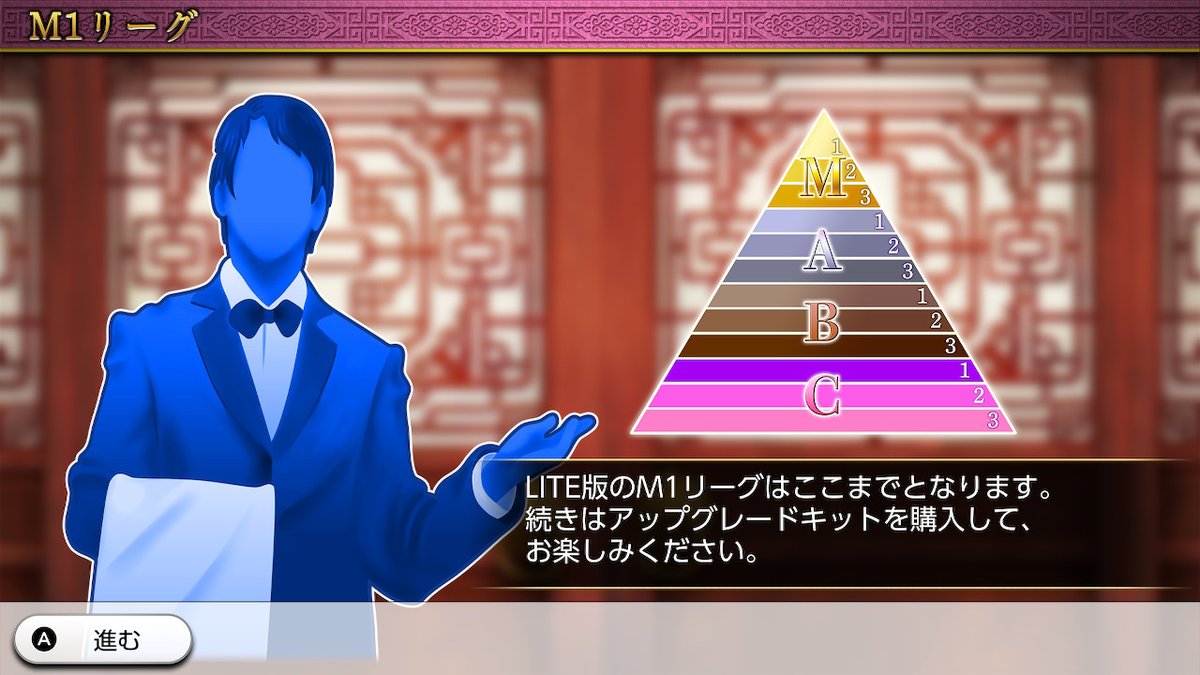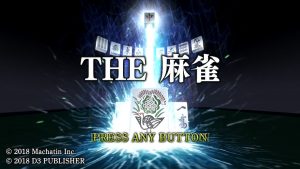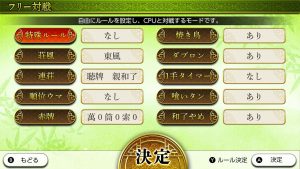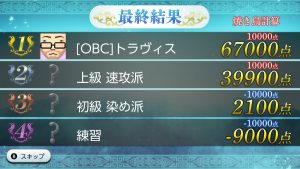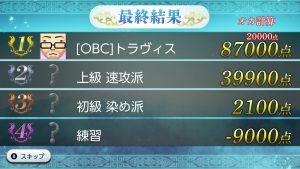The Mahjong Lite (The麻雀Lite) is a cost-reduced version of The Mahjong for the Nintendo Switch. Unfortunately, I don’t have the full version, only the 200円 Lite version, so I can’t speak to its full feature set and experience. Before I get into the specifics of this game, let’s talk about the history of the franchise a little bit. Back on the original PlayStation, D3 Publisher had a software lineup called the Simple Series, which was all budget software, usually priced at 1500円. One of those releases was The 麻雀, but also included games, such as shogi, go, chess, and rudimentary action, RPG, and sports games, some of which included licensed characters from Bandai and Sanrio. In addition to games, they also released software outside of gaming under the Simple Series brand, such as one title on how to drive, and another on acupuncture. 1Wikipedia New games continue to be released in Japan for the PlayStation 4, Vita, and mobile devices. I’ve got at least a few of these, so I’ll try to get some additional photos and reviews up soon.
I’ve included a guide to navigating the menus at the bottom of the article.
In this version you’ll mostly be sticking to freeplay mode (フリー対戦). The rule variants are basic but allow for most of the ‘house rule’ variants you may wish to play with. Selecting each option opens a sub-menu that shows you all the available options, which is nicer than the typical scroll-until-you-find-right-option-maybe system. With the rules set how you want them, select the option at the bottom-center, inside the gold circle. The next screen should be the player select. I don’t have the Switch with me, but I think the ‘Y’ button starts the game from here.
The gameplay here is more on the ‘simulation’ end of the spectrum, rather than the ‘arcade’ side. Hands feel like they come together more often than pure simulation games, like Pro Mahjong Kiwame or Mahjong Fight Club, and the AI isn’t particularly difficult. It’s a good choice if you just want to play a fun, relaxing game of mahjong after a stressful day where you don’t want to feel bullied by game.
One unique feature of the game is that each call (pon, chii, ron, etc.) are all mapped to different buttons. I think this is to help prevent accidental button presses, but if you’re not paying attention, you might accidentally make a call you didn’t mean to.

I had the most fun playing the tournament mode, which is similar to Mahjong Fight Club. In M1 League, you start at the bottom of the ladder in C3. Depending on how you do in each game, you’ll win or lose points. After accumulating enough points you’ll move onto C2, C1, then up to B3, and so on. Unfortunately, all you can do in the Lite version is C3. Once you move onto C2 you’re told to upgrade to the full version to unlock the rest of the ladder.
The full version also has online play, I believe, but since I don’t have the full version or a Switch Online account, I wasn’t able to test that out.
If you already have a few hundred yen kicking around in your Japanese eShop account, it’s not a bad deal. I certainly wouldn’t go through the hassle of adding money to a Japanese account just for the Lite version. I can’t say for sure if the full version is worth the 2000円, but they do give you the option to upgrade from the Lite version to the full release for 1800円, which is nice.
The Mahjong Lite screenshots
Freeplay Mode (フリー対戦)
As previously mentioned, Freeplay mode, or ‘Furii Taisen’, is for quick games with variable rules so suite your preferences. The games are not recorded to your account stats as far as I’m aware, so you’re free to experiment with different play styles. By default, games are set to east-only, but can be changed to east-south in the rules screen.
I can’t read all the rules, but some of the key rules you might want to change are game length, red dora, double ron, kuitan2Open tanyao, and agariyame3Game ends when dealer is in the lead during all last. If any of the rule menus are open, the bottom option, キャンセル, is to cancel and close the menu. See the list below for some common rules to change. Once your rules are set, press ‘Y’ to confirm and move to the next screen.
- Game length: left column, second from the top. Set to 東風 (ton puu) for east-only, or 半荘 (hanchan) for an east-south game.
- Red dora: left colum, on the bottom. The top three options are to select how many red dora are in each suit. Top suit is manzu4characters, second is pinzu5circles, and third is souzu6bamboo. The fourth option is to accept.
- Double ron: right column, second from the top. Default is on, or あり. Set to なし to turn it off.
- Kuitan: Right column, fourth from the top. Default is on, or あり. Set to なし to turn it off.
- Agariyame: Default is on, or あり. Set to なし to turn it off.
Next is the character select screen. Pressing either ‘A’ or ‘Y’ here will start the game with random opponents (though there don’t seem to be any opponents to choose from anyway).
When you’re in the game most of the controls are pretty obvious as long as you can read katakana. ‘ZR’ (right trigger) opens the game menu and also displays the current score and winds. From here, press ‘L’ to quit, or ‘ZL’ to go back to the main menu (with the option to resume your game later). I believe pressing ‘A’ will turn on/off auto-tsumo, and ‘X’ will turn on/off… I don’t know what the correct term is, but it ignores your opponents discards, so you’re not prompted to call. This is handy if you’re going for a hand that cannot be opened and want to speed up the game, or reduce the risk of mis-calling. Pressing ‘ZR’ again returns to the game.
Online Play

As previously stated, I don’t have a Switch Online account, so I can’t play multiplayer matches. All I can say is that the red option is “Online Freeplay”, the green option is “Private game”, and the small brown option is account customization. Here you can change your avatar and your “comment”, or greeting. I’ll try to get a Switch Online account to see if these features actually work with the Lite version or what the gameplay is like.
Customize
Options here are limited, but from top to bottom, you can change your avatar, table color, and tile set. I have a feeling that progressing through M1 League is what unlocks the additional customization options, so in the Lite version I’ve only been able to unlock the red table. I’ll confirm of this is the case once I buy the upgrade kit.
Rules
This is an primer on mahjong, the tiles, gameplay, terminology, etc., but all in Japanese. It includes some visual aids, but unless you’re fluent in Japanese and don’t know how to play, this is going to be of limited value.
Options
Options in this game are limited. From top to bottom, you can change the sound effects volume, music volume, select the background music (default is ‘random’), and… I’m not sure what the bottom option is. You have the option to have it on or off, but so far I haven’t noticed a difference with it on or off.
Down at the very bottom is a box titled ‘Data Clear’, which presumably erases your game and stats. If you only have the Lite version and you want to play the C3 ranking over again, this might be an option to do that.
Pressing ‘Y’ will play the game’s credits. Press ‘B’ to return to the options menu.
Player Stats
Like most modern mahjong games, you can view your game stats to look for trends and where you can improve your play. The first page shows your name, M1 League status, rank, and points, and another box called ‘Challenge’. Mine is 0.0%, so whatever this is for, I haven’t found it yet. I’m guessing it has to do with online play.
Below that you can see what place you’ve finished in M1 League, online play, and… I think the last one is overall? Press the ‘L’ and ‘R’ shoulder buttons to scroll through the different pages.
The next page to the right shows your points in various game modes. The following page shows, what I believe is, how you win (ron, tsumo, etc.), as well as how many dora you’ve won with. There are some other stats here that I’m not sure about. The last page shows how often you’ve won with each yaku. My most common yaku has been riichi, followed by pinfu. Not a big surprise there.
Replay Theater
This is an option I don’t think in any other game, aside from Tenhou and the like. You can save replays of your matches and show them off later. Or maybe save a questionable hand to review later. Either way, it can be quite useful, especially since the game won’t let you use the Switches internal video recording capabilities.
M1 League

M1 League is the single-player campaign. Starting from C3, you gain points by finishing first or second in matches. When you’ve earned enough points, you’ll advance to C2, C1, then up to B3, where the process continues up to M1. Only C3 is available in the Lite version, and once you advance to C2 you are no longer able to play league matches at all. Since the freeplay mode isn’t very difficult, so if you’re looking for a challenge that scales with your skill, this could be a good option, especially if you’re planning on taking your Switch on the road.
Upgrade
This is basically a shortcut to buy the upgrade kit from the Nintendo eShop. Upgrading costs 18000円 and requires a Japanese credit card, Japanese PayPal account, or using a Japanese eShop card which can be purchased online.