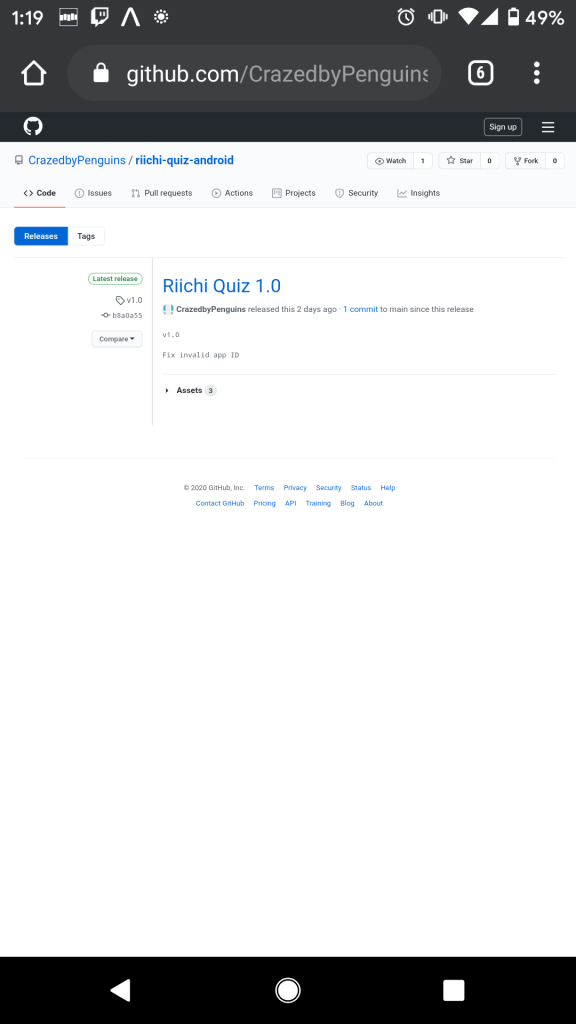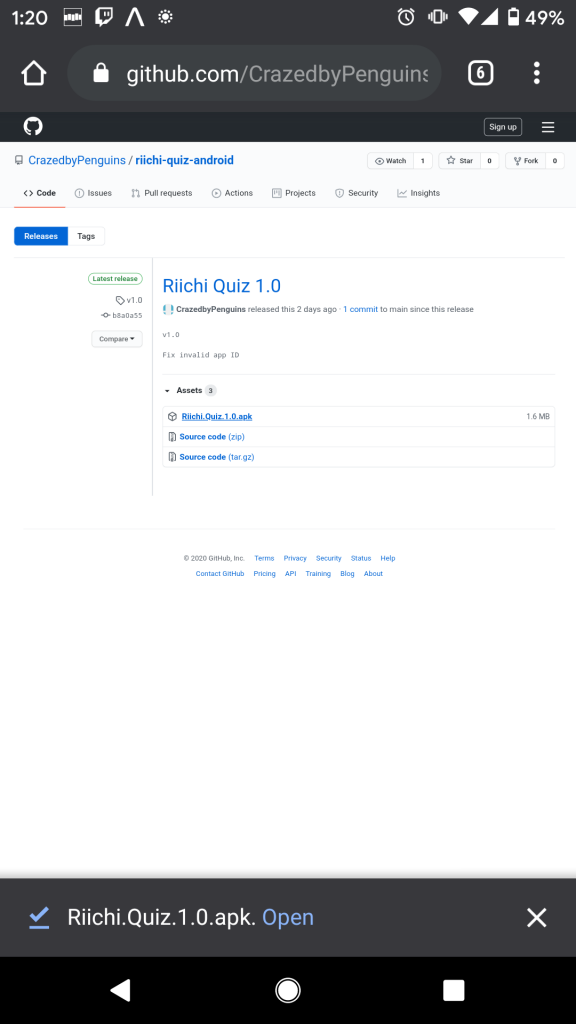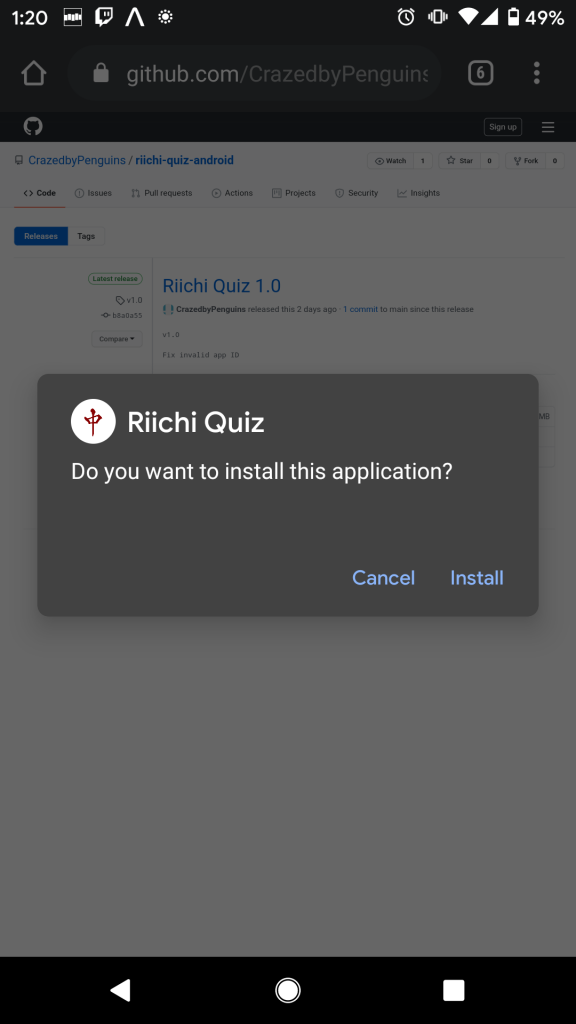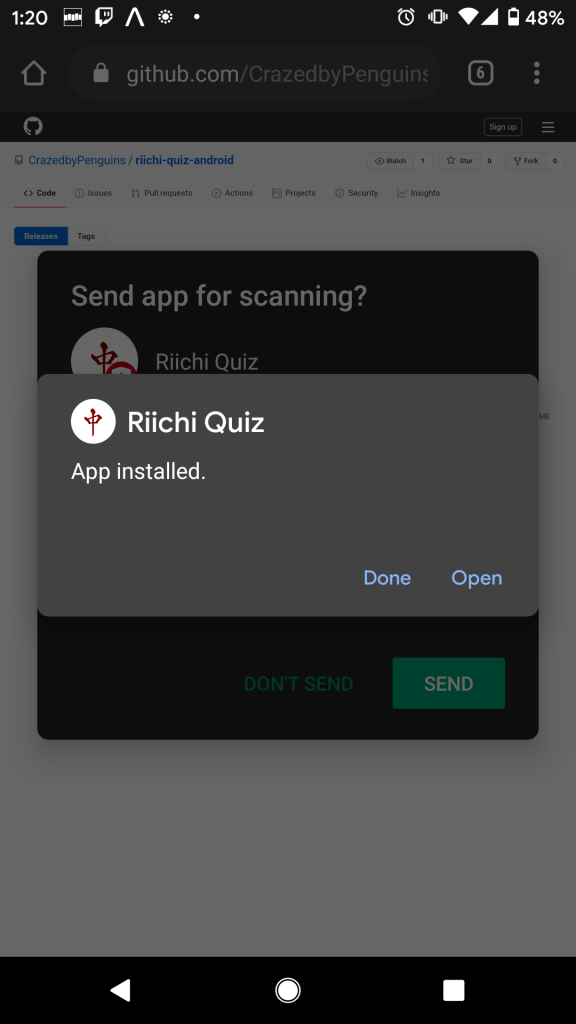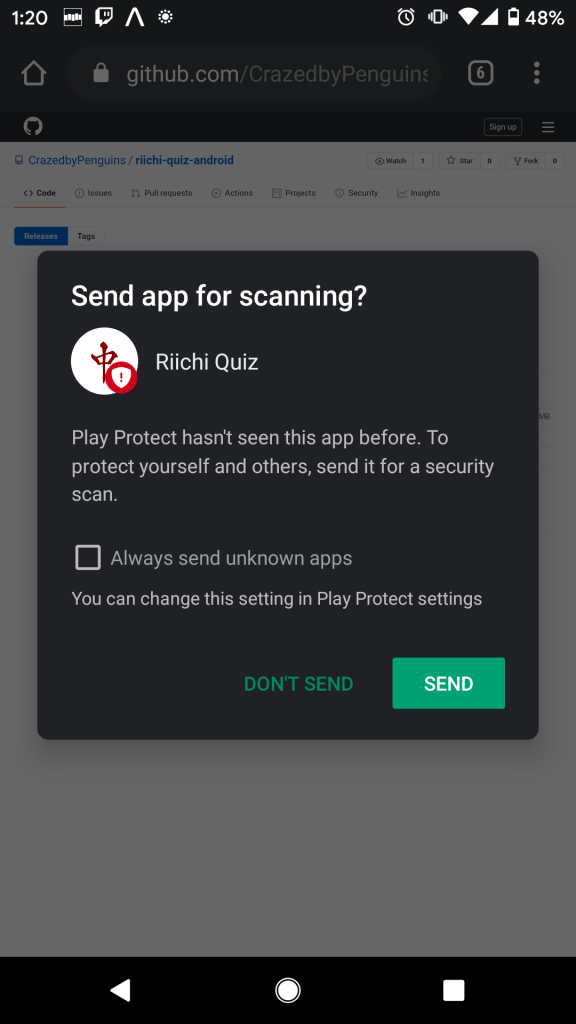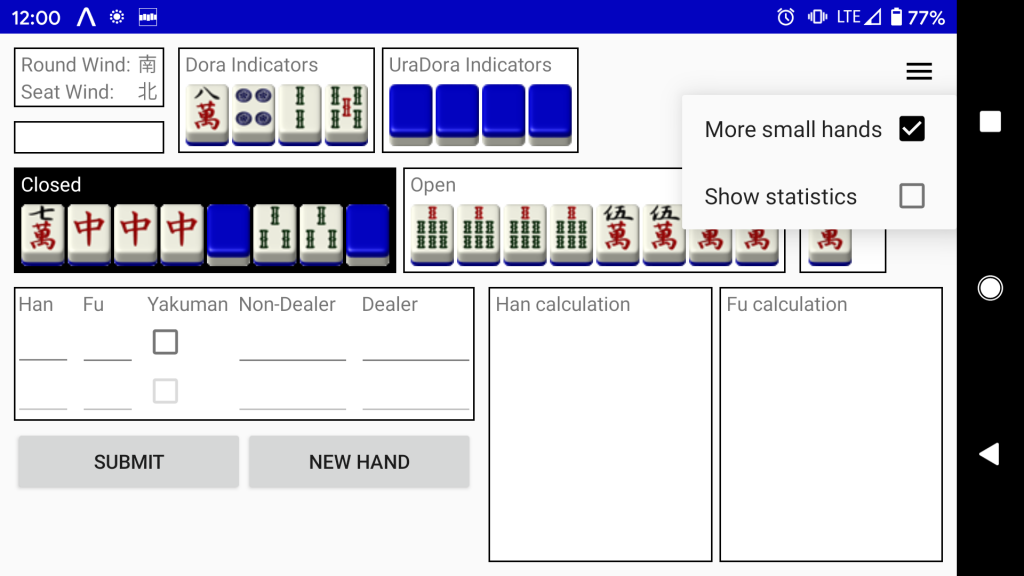For both new and intermediate players, the ability to score hands is often downplayed for a number of reasons. Playing physical mahjong, and especially in timed matches, it’s often much faster to allow a more experienced player to score the hand, and unless you’re trying to determine if your all-last hand is big enough to change the rankings, it’s not usually that important to know exactly how large your hand is (counting han is often enough). However, for players who wish to become better players in clutch moments, rely less on other players for scoring, or just want to deepen their knowledge of the game, scoring quizzes are essential because you’re not holding up other players while you fumble through counting fu.
The creatively named Riichi Quiz is an Android port of the yaku quiz by UmaiKeiki that was originally hosted on Arcturus.su (the folks that host the ever-useful Japanese Mahjong Wiki). The app presents you with a hand and all relevant game conditions. From there, it’s up to you to figure out the fu and han values, and which players pay how much. Downloading and installing the app can be a little tricky, made more difficult with all the different flavors of Android, but hopefully I can present enough information here to get you 90% of the way there.
Before we get started, I want to thank CrazedByPenguins for doing the work to port the quiz over to Android and making it available on Github. A special thanks also goes out to chairbender for doing the work on the desktop version of the quiz that the Android version is built off of.
Installation
The first step is to download the APK file, which is basically the app installer. To do that, go to the project’s Github page, then click on ‘Releases’ (or go to the releases page here). From there, click on ‘Riichi.Quiz.1.0.apk’ (or whichever is the latest version) to download the quiz. You can do this from your phone’s web browser, or from your computer, but if you download it from your computer you’ll need to transfer it over to your phone.
With the APK file on your phone, you’ll need to launch the file. If you downloaded it with your phone’s browser, it will hopefully show you the file with an option to open it, like in the screenshot above. If not, you’ll need to either open your browsers list of recently downloaded files and open it from there, or use a file browser to locate the file and open it. When you open the file, you’ll probably be asked if you want to install it. You may also see additional security messages about installing an app that didn’t come from the Google Play store. Because I didn’t get those messages, I can’t provide step-by-step instructions, but the messages should either gives you a yes/no option, or instructions on where to change the relevant settings. Once you’ve installed the application, you can either launch it directly, or close the installer. You may also be prompted to send the app to Google for security scanning. This step is entirely optional, and I chose not to for now.
That’s it; the app should be on your home screen or app launcher.
Using the App
I wouldn’t say the app is entirely intuitive, so let’s take a look at the app before getting started.
When you first open the app you’ll see a whole lotta stuff. Along the top is the round wind (that can go into west and north rounds, so watch out) and seat wind, if riichi was declared (shown under the wind directions), and dora and kan dora indicators, ura dora indicators. Blow that is your hand, which can be either open or closed. Further down is a series of text boxes where you enter your hand scores. This is where it gets a little tricky. The top row is where you enter your score, and the bottom row is where the quiz shows the correct answer. It’s important to note here that “Non-dealer” and “dealer” are the points those players must pay for the hand, not the total points won if you were dealer or not, so make sure you’re paying attention to the seat wind.
In the screenshot above we can see that han and fu were scored correctly, highlighted in green, and the breakdown of han and fu are shown in the bottom-right. When you first load the app, you’ll probably get a bunch of high-scoring hands and yakuman. Since this isn’t helpful if you’re trying to score normal hands, click the menu button in the top-right and check the ‘Show small hands’ box. While you’re at it, make sure the ‘Show statistics’ box is unchecked. With the box checked, it shows you how many times you’ve correctly scored han, fu, and total points. It can be disheartening when you’re still learning, so I recommend leaving it unchecked for now.
There are a few other oddities to keep in mind when using the app. First, the app doesn’t use kiriage mangan, which rounds up 7,600 and 7,700-point hands to 8,000-point mangan. A lot of games and clubs use kiriage mangan, so keep this in mind when scoring. Second, if the hand has 5 or more han, you don’t need to enter fu since fu isn’t calculated anyway. Third, if you have a yakuman, neither han nor fu need to be entered. Just check the ‘Yakuman’ box and enter the appropriate points. However, this is only if the yaku itself is a yakuman. For kazoe yakuman (13+ han), you still need to enter the correct han and leave ‘Yakuman’ unchecked. Last, and most important, is there seems to be a bug where, if you have a closed pair and call ron on the third tile to complete a triplet, the app counts that as a closed triplet, when it should be open, which may change the fu and point totals.

The app has been very valuable for me learning to score, and has come in handy even in online mahjong where scores are calculated for you, because it lets you know if your hand is big enough to win in all-last. If you have any questions about using the app, for find any bugs, let me know on twitter @fakegamerguycom.